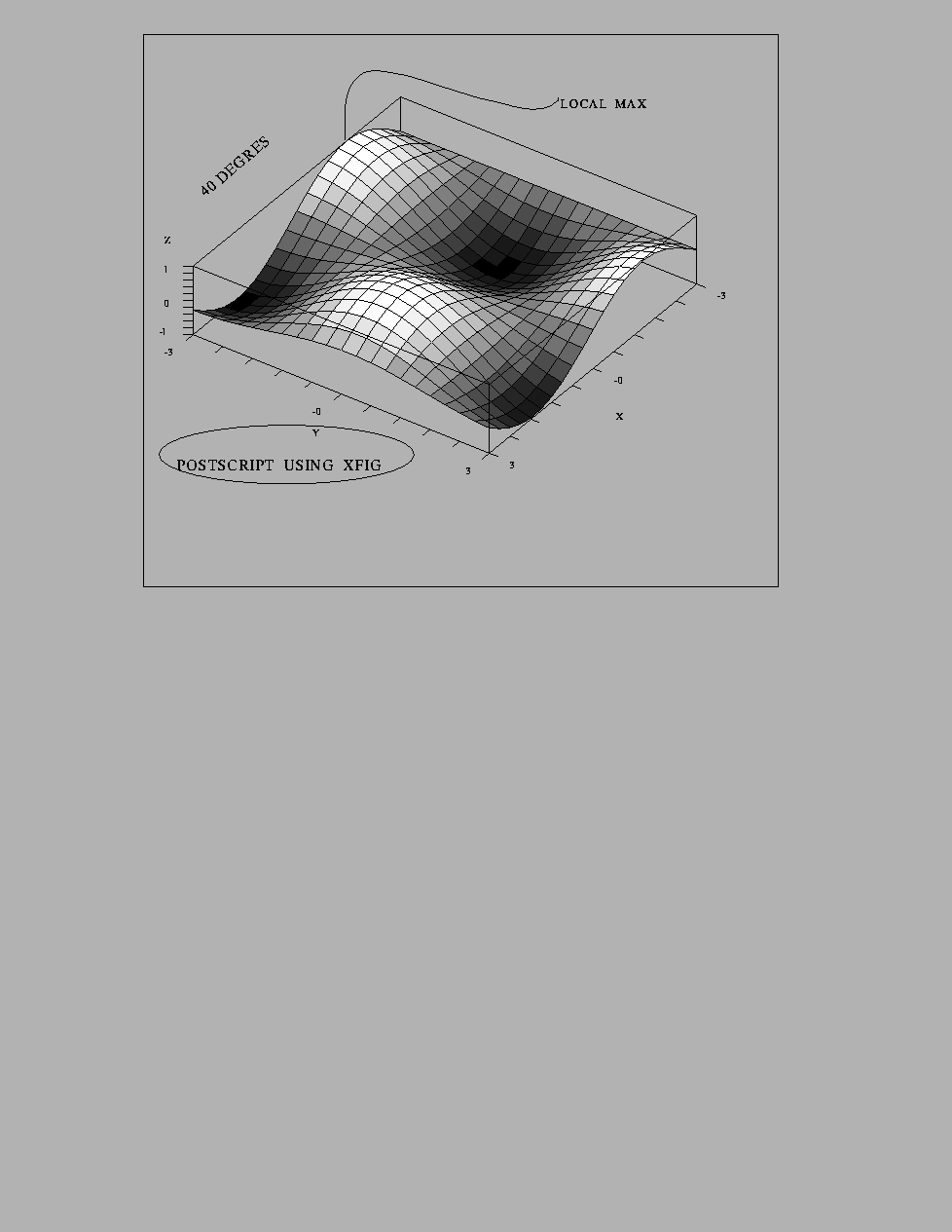 |
Another useful way to get a Postscript file for a plot is to use Xfig. By the simple command xs2fig(active-window-number,file-name) you get a file in Xfig syntax.
This command needs the use of the driver Rec.
The window ScilabGraphic0 being active, if you enter :
-->t=-%pi:0.3:%pi; -->plot3d1(t,t,sin(t)'*cos(t),35,45,'X@Y@Z',[2,2,4]); -->xs2fig(0,'demo.fig');
you get the file demo.fig which contains the plot of window 0.
Then you can use Xfig and after the modifications you want, get a Postscript file that you can insert in a LATEX file. The following figure is the result of Xfig after adding some comments.